
In this first vector background tutorial, I will be teaching you how to create this marine tiles effect. You will learn how to create it effortlessly with the transform tool. (Tramadol) So let’s get started…
Drawing The Tiles

For the marine tiles, you will need a harmonic color scheme to match your pattern. Above is a suitable color palette I found from ColourLovers. Copy and paste it to your document. Next, draw a rounded square by holding shift to constrain the proportion. Use the color picker to pick the turquoise color from the color palette.
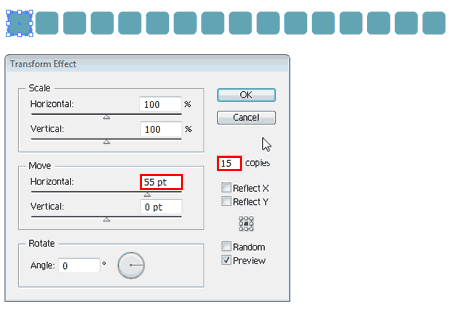
Go to Effect>Distort & Transform>Transform. Select 15 copies and increase horizontal to 55pt to leave gaps in between the tiles. Click OK when done. This will create a row of horizontal tile.
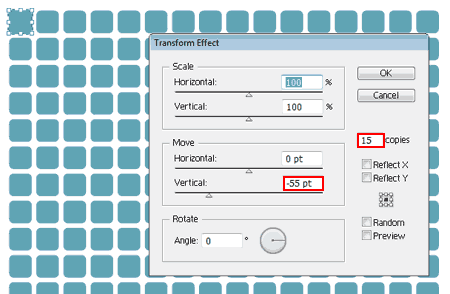
Now go to Effect>Distort & Transform>Transform again. Select 15 copies and increase vertical to -55pt to tile it vertically.
Coloring It With Different Tones

We will need to expand the transformation to recolor the tiles. Go Object>Expand Appearance to expand the pattern. Click Ctrl/command+G 2 times to ungroup the tiles. Select some random tiles and use the color picker to picker a lighter tone.

Repeat the steps above to set different randoms tones to your pattern.

We will now resize the tiles randomly. Go to Object>Transform>Transform Each and set both horizontal and vertical scale to 90%.
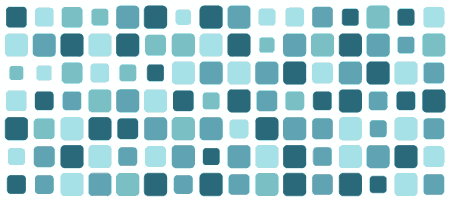
Select some random tiles you want to transform and press Ctrl/Command+D to repeat the previous transformation again to the tiles. This will resize it 90% smaller. Press Ctrl/Command+D a few more times to make the tiles smaller. Here is the final tiles pattern I have created using this technique. This might make a pretty interesting background effect for the back of your namecard. Good luck!
View the list of all 101 Illustrator special effects tricks at 101 Illustrator Special Effects.


nice
Neat and simple…great job
A nice touch especially with summer on its way!
really nice.. I’ll try too ^_^
Very cool effect
Great Tut! I’m gonna try this!
cool, nice and simple!!
thanks for sharing 🙂
Well this worked out damn good. I remember learning this a while ago, but I think it was called something like “step & repeat”. Thanks for the lesson!
Cool!!!
Definately will remember this technique.
Thanks
Fantastic and it was so easy. Thanks for the lesson!
good job
yo
:0)
Awesome and so versatile! I did my version with stars instead if rounded squares and in an orange hues palette – turned out as fanatstic 🙂
Simple, Fast & Best, Thanks for sharing
good job… (y)
If only I had found this site a few hours earlier. Very well presented and easy to follow your instructions!