
There’s nothing quite like moving images and sound to leave a lasting impact. That is why digital video is becoming increasingly important on the internet.
Here’s where our list of the best video editing software suites comes in.
When trying to get the work done on your desktop or laptop, there are numerous free video editors that come with simple capabilities to make these videos, but it may be difficult to filter among the ones that provide the most benefits.
Continue reading for our recommendations for the best video editing software.
Top Video Editing Software
Many of the best video editing software programs on our list are under $100, although some are designed for beginners and others are better suited for expert users.
1. Adobe Premiere Elements 2021
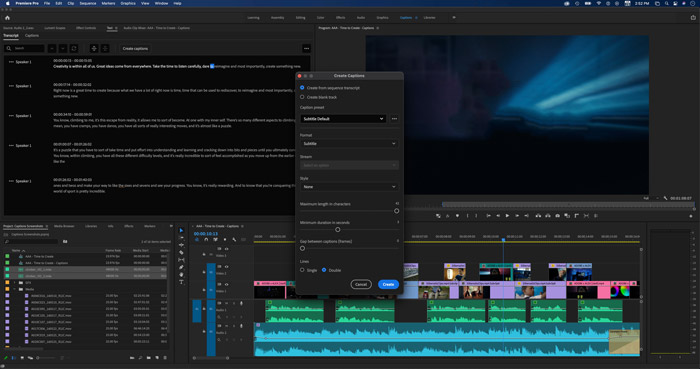
The cross-platform Adobe Premiere Elements is the best video editing software when it comes to user-friendliness, sophisticated features, and ways to output your video.
To make editing easier, the program makes use of Adobe’s Sense.ai artificial intelligence. Its Guided Edits function is still a fantastic way for newcomers to learn the ropes of filmmaking, and it now supports 4K resolutions and stabilized footage. Selecting a topic and performing selective cuts, double-exposure video, and real-time effects are all included in this edition.
However, it still lacks capabilities like 360-degree video editing and multi-cam editing capability. But of all the video editing software we’ve examined, Adobe’s application is the most comprehensive.
2. Filmora9

Filmora9 by Wondershare is one of the top video editing software programs for beginners and enthusiastic amateurs alike. It offers a clear, clean, and intuitive interface that is simple to grasp and manage, as well as a large number of effects and filters that can be added to film quickly. It’s simple to add passion and flare with the royalty-free sound collection, which includes effects and music.
It lacks many of the pro features found in Final Cut Pro and Adobe Premiere Pro, such as motion tracking, mult-icam, and virtual reality support, but it’s not designed for the same audience or skill level. It also doesn’t have a professional price tag attached to it. There’s a completely functional free version (with a watermark), and a full version with no watermark and full user support for just $59.99.
Filmora9 is a wonderful alternative if you’re just starting started with video editing and want to learn the ropes using a super-simple yet powerful tool that won’t break the budget.
3. CyberLink PowerDirector 365

Finally, CyberLink PowerDirector for Mac and Windows is out, delivering a dazzling array of fun, powerful video editing tools packaged in a gorgeous, easy-to-use packaging to a whole new audience.
PowerDirector Ultra ($99) and PowerDirector Ultimate ($139) are one-time purchases, but PowerDirector 365 ($69.99/year) is a subscription model that includes Shutterstock integration as well as unrestricted access to CyberLink’s background music and video editing plugins.
The Windows version of PowerDirector 365 offers more features and tools than the Mac version, which is one reason Mac users may choose to remain with another program. Importing 360 pictures and movies, for example, is not possible. However, there’s plenty of stuff here to keep many people interested.
4. Apple iMovie
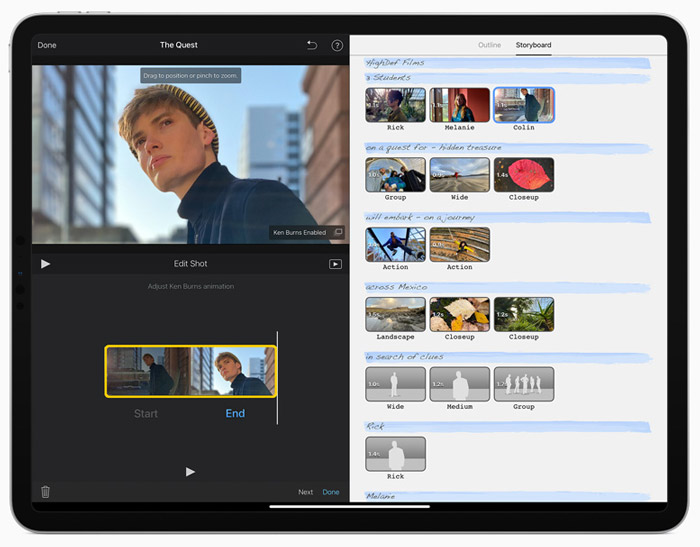
Apple iMovie is the greatest video editing program for inexperienced Mac filmmakers, combining professional trailers and themes, a wide range of special effects, and an intuitive interface. It’s free, so it’s a good place to start if you only need to make basic video changes. iMovie now supports 4K editing and sharing, as well as video taken at 1080p at 60 frames per second. The UI has been modified recently, and Touch Bar compatibility for the newest MacBooks has been included.
Another advantage of iMovie is that you can work on the same project on a Mac laptop or desktop and then switch to your iPad to finish editing. For individuals that want flexibility, this is a really useful tool.
5. Lightworks

Lightworks has a wide range of advanced tools, including some impressive audio editing options, VFX, color adjustments, and more, even in the free version. In contrast, the output is limited to 720p, which may suffice for a family movie, but not for anything more serious.
For $24/month or $240/year, you can upgrade to the Pro version, which unlocks 4K output as well as a slew of additional capabilities including the Boris Graffiti plugin, more import options, advanced project sharing, timeline rendering, and more. You can also buy it outright for $390 and receive everything listed above plus Boris FX.
The interface may take some getting used to compared to other applications, but it’s still easy enough for a newbie to grasp with the assistance of the numerous tutorials, and it works on virtually every platform, including Windows, Mac, and Linux.
6. HitFilm Express
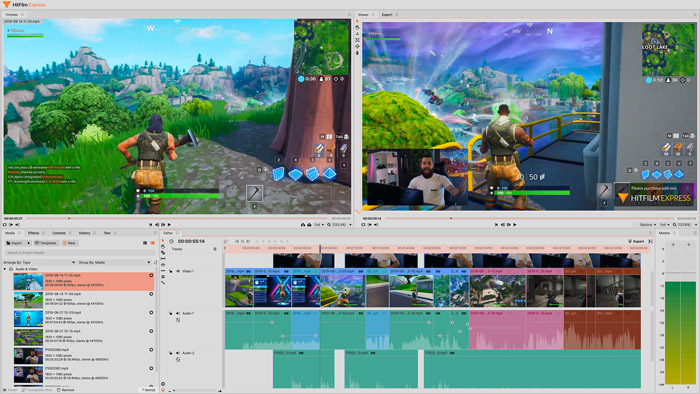
Hitfilm Express is one of the greatest value packages among the top video editing software, not only because it’s free to begin with, but also because you can add on more capabilities for a reasonable fee. The program works on both Macs and PCs, and it also supports threaded rendering and decoding on discrete Nvidia and AMD GPUs.
Auto-stabilization, which helps smooth out shaky footage, is our favorite new Hitfilm Express feature. WAV audio exports, a crop and pan/zoom effect, a GoPro FX reference effect, and a color correction effect are among the other new features. While Hitfilm Express can be intimidating for newcomers, we appreciate its low cost of entry and scalable features.
7. Final Cut Pro X

When it comes to feature-rich, professional-level video editing, Final Cut Pro X and Adobe Premiere Pro are almost neck and neck. Both are industry leaders, and it’s difficult to tell which is superior overall. There are, nevertheless, some significant distinctions.
The price model is one of them. Final Cut Pro, unlike Premiere Pro, is not a subscription-based program. It does, however, come with a high price tag. While it is undoubtedly less expensive in the long run than paying for a subscription each month, some users may be hesitant to commit to such a large sum. Final Cut Pro comes with a free 90-day trial, so you’ll have plenty of opportunities to experiment before making any judgments.
While Premiere Pro works well with Creative Cloud (and we suggest Adobe’s video editing software if that’s your primary workspace), Final Cut Pro fits seamlessly into the wider Apple ecosystem. It’s designed to take use of Metal for lightning-fast visuals and is Mac Pro-optimized.
8. VideoPad

VideoPad is unique among the finest video editing software applications in that it is compatible with both Macs and PCs, expanding its appeal and reach. The Windows version, on the other hand, has more functionality than the Mac version.
You can get a free version of VideoPad that isn’t commercial, but you’ll have to put up with some irritating alerts. The Home Edition ($39) and Master’s Edition ($69) remove these restrictions and provide additional capabilities such as unlimited audio tracks and plugins.
While VideoPad doesn’t have the bright, glitzy allure of other commercial programs, it’s still a great alternative for basic video editing. YouTube, Facebook, Flickr, Dropbox, and Google Drive are all available through the app, with resolutions ranging from 480p to 4K.
9. Corel VideoStudio Ultimate

Corel has always been a competitor to Adobe when it comes to video editing software, and VideoStudio Ultimate, an excellent editing suite for beginners on the Windows platform, maintains that competition.
VideoStudio is a sophisticated yet simple-to-use tool for anybody who wants to rapidly create basic films without fiddling with complicated features. Its simple yet appealing design hides a wealth of features, including as 4K support, 360-degree video editing, multi-cam compatibility, over 2,000 effects, improved lens-correction tools, and 3D text editing. Our main complaint is that it’s only available for Windows, and you can’t personalize your workspace as readily as you can with other apps.
10. Pinnacle Studio

Pinnacle Studio is from the same people who brought us VideoStudio Ultimate, the graphics and media powerhouse Corel, so it’s no surprise that it made our list of the best video editing software. Multicam video, stop-motion video, motion tracking, 360-degree VR, and 4K video are all supported.
Although we occasionally encountered some buggy or slow behavior, recent updates have brought a much cleaner interface, and the software is now easy and enjoyable to use. A helpful tutorial, news and feature updates, and add-ons are all available on the first Home screen. Import, Edit, and Export are three more modes that provide you all the tools you need to make professional-looking films.
Pinnacle also has fast rendering times and a vast effect library, as well as strong audio editing features. Professional editors will appreciate video masking, clip nesting, LUT presets, and batch processing, among other features.
Free Video Editing Software
There are a few free options if you don’t want to spend a lot of money or time on your video editing efforts. Of course, if you have a Mac, you’ll have access to the fantastic iMovie. The Photos app in Windows 10 (as of the Fall Creators Update) allows PC users to join, trim, and even add background music, 3D animated effects, and titles to video.
The Microsoft Store, which is the app store for Windows, also has some free video apps. Animotica, Movie Maker, and Video Editor Studio are among them. Some are simple, but the majority come with clip joining, transitions, and effects, all in a touch-friendly interface.
What is the Best Editing Software?
Adobe Premiere Elements 2021 is the best video editing software overall, according to our assessments. Although it lacks certain more advanced features, like 360-degree video and multi-cam editing, it has an easy-to-use interface and a low learning curve, which amateur video editors would love. It does, however, have a lot of advanced features, so professionals will feel right at home. It’s also compatible with both Mac and Windows.
CyberLink PowerDirector 365 is also available for Windows — and now Mac — users. It offers a lot of functions, yet it still manages to fit them all within a user-friendly design. PowerDirector 365, unlike Elements 2021, can edit 360-degree video. There are also more advanced audio editing tools and a larger library of visual effects in this version. It’s now available for both Mac and Windows, with the Windows version having a few more features.